一款轻量级的ORM框架。
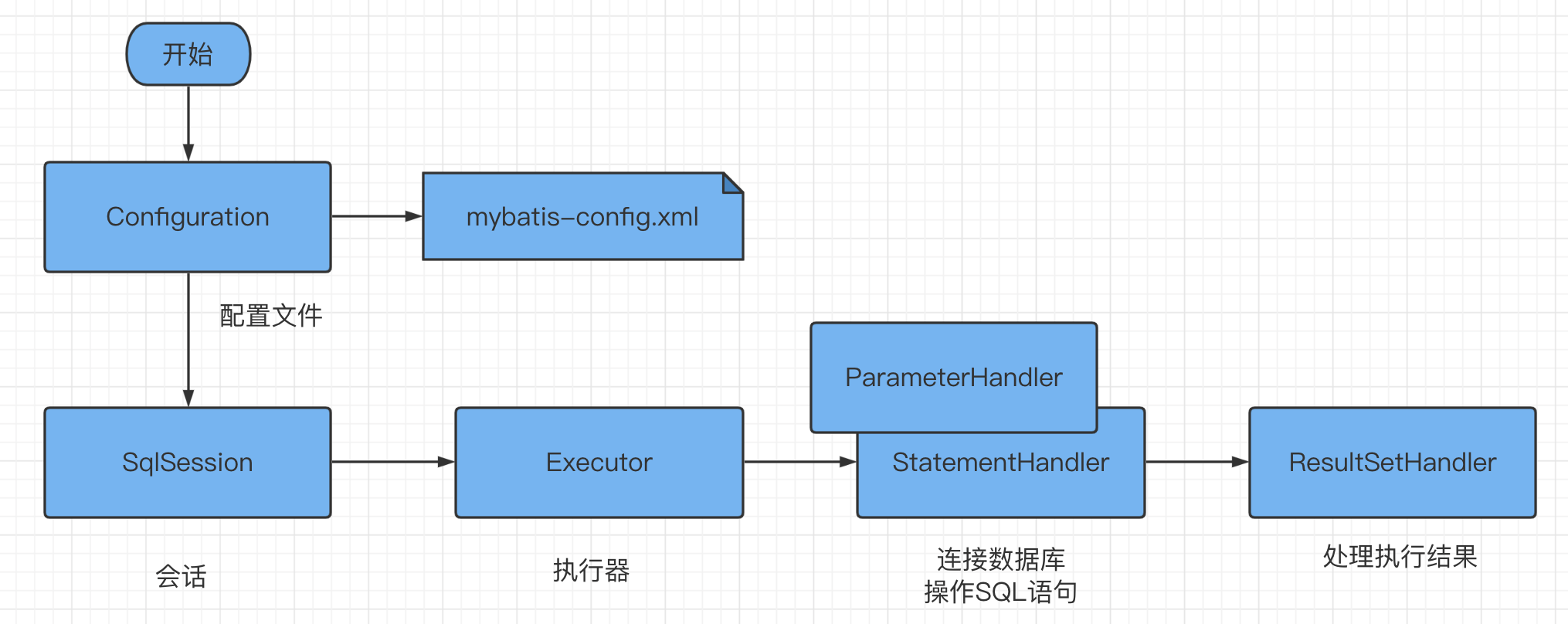
MyBatis 的优点
- 封装底层乏味的JDBC操作,让开发中更关注业务。
- SQL语句写在XML里和代码分离,便于维护,低耦合。
MyBatis 的缺点
- 相比全自动的hibernat, SQL编写工作量大。
- 对数据库SQL依赖比较强,移植性差。
MyBatis 核心组件
Configuration
配置类,MyBatis启动是会解析全局配置文件全局配置文件 mybatis-config.xml及所有的 XXXMapper.xml文件,解析结果存入Configuration对象中,该对象是单例的,存在会话的上下文,贯穿这个MyBatis的执行过程。
SqlSession
SQL执行的顶层接口,定义了和数据库交互的所有方法,有CRUD及开始事务、提交事务、回滚事务等,有一个默认的实现类 DefaultSqlSession,持有Configuration和Executor对象,SqlSession本身没有做多少有用的事,具体的SQL语句执行委托给了Executor执行。
Executor
执行器,实现了SqlSession定义的SQL操作方法,实现了MyBatis的一级缓存,具体的SQL执行委托给它的下一级 StatementHandler。
StatementHandler
真正和数据交互的对象,实现了执行SQL语句,自身持有ParameterHandler和ResultSetHandler对象。
ParameterHandler
负责参数解析。
ResultSetHandler
负责处理SQL执行结果。
以上是MyBtais重要的几个组成部件,下面分析一下具体的源码执行流程。
MyBatis 源码分析
从Configuration配置解析开始
实例如下:
1
2
3
4
5
6
7
8
|
public static void main(String[] args) throws IOException {
String resource = "mybatis-config.xml";
InputStream inputStream = Resources.getResourceAsStream(resource);
SqlSessionFactory sqlSessionFactory = new SqlSessionFactoryBuilder().build(inputStream);
SqlSession session = sqlSessionFactory.openSession();
Blog blog = session.selectOne("com.example.mapper.BlogMapper.selectBlog", 1);
System.out.println(blog);
}
|
从 new SqlSessionFactoryBuilder().build(inputStream) 入手解读配置解析
1
2
3
4
5
6
7
8
9
10
11
12
13
14
15
16
17
18
|
public SqlSessionFactory build(InputStream inputStream) {
return build(inputStream, null, null);
}
public SqlSessionFactory build(InputStream inputStream, String environment, Properties properties) {
try {
XMLConfigBuilder parser = new XMLConfigBuilder(inputStream, environment, properties);
return build(parser.parse());
} catch (Exception e) {
throw ExceptionFactory.wrapException("Error building SqlSession.", e);
} finally {
//...
}
}
public SqlSessionFactory build(Configuration config) {
return new DefaultSqlSessionFactory(config);
}
|
关键方法 parser.parse(), 这里完成了所以配置文件的解析。
1
2
3
4
5
6
7
8
9
10
11
12
13
14
15
16
17
18
19
20
21
22
23
24
25
26
27
28
29
30
31
32
33
34
35
36
37
38
39
40
41
42
43
44
45
|
// 解析配置
public Configuration parse() {
//... 省略
parseConfiguration(parser.evalNode("/configuration"));
return configuration;
}
// 解析配置
private void parseConfiguration(XNode root) {
try {
//分步骤解析
//issue #117 read properties first
//1.properties
propertiesElement(root.evalNode("properties"));
//2.类型别名
typeAliasesElement(root.evalNode("typeAliases"));
//3.插件
pluginElement(root.evalNode("plugins"));
//4.对象工厂
objectFactoryElement(root.evalNode("objectFactory"));
//5.对象包装工厂
objectWrapperFactoryElement(root.evalNode("objectWrapperFactory"));
//6.设置
settingsElement(root.evalNode("settings"));
// read it after objectFactory and objectWrapperFactory issue #631
//7.环境
environmentsElement(root.evalNode("environments"));
//8.databaseIdProvider
databaseIdProviderElement(root.evalNode("databaseIdProvider"));
//9.类型处理器
typeHandlerElement(root.evalNode("typeHandlers"));
//10.映射器
mapperElement(root.evalNode("mappers"));
} catch (Exception e) {
throw new BuilderException("Error parsing SQL Mapper Configuration. Cause: " + e, e);
}
}
// 解析 properties 节点。
private void propertiesElement(XNode context) throws Exception {
if (context != null) {
//...省略
parser.setVariables(defaults);
configuration.setVariables(defaults);
}
}
|
parse方法最终调用parseConfiguration解析不同的节点,比如解析properties节点,把解析出来的结果设置到 configuration配置文件中,到此配置解析结束。
selectOne 一条SQL语句是如何执行
从获取SqlSession对象开始,前面已经完成了配置解析,下面先看下如何生成SqlSession对象。
先用解析好的Configuration对象生成SqlSessionFactory。
1
2
3
|
public SqlSessionFactory build(Configuration config) {
return new DefaultSqlSessionFactory(config);
}
|
再调用 openSession() 生成 SqlSession
1
2
3
4
5
6
7
8
9
10
11
12
13
14
15
16
17
18
19
20
21
22
23
24
|
public SqlSession openSession() {
return openSessionFromDataSource(configuration.getDefaultExecutorType(), null, false);
}
private SqlSession openSessionFromDataSource(ExecutorType execType, TransactionIsolationLevel level, boolean autoCommit) {
Transaction tx = null;
try {
final Environment environment = configuration.getEnvironment();
final TransactionFactory transactionFactory = getTransactionFactoryFromEnvironment(environment);
//通过事务工厂来产生一个事务
tx = transactionFactory.newTransaction(environment.getDataSource(), level, autoCommit);
//生成一个执行器(事务包含在执行器里)
final Executor executor = configuration.newExecutor(tx, execType);
//然后产生一个DefaultSqlSession
return new DefaultSqlSession(configuration, executor, autoCommit);
} catch (Exception e) {
//如果打开事务出错,则关闭它
closeTransaction(tx); // may have fetched a connection so lets call close()
throw ExceptionFactory.wrapException("Error opening session. Cause: " + e, e);
} finally {
//最后清空错误上下文
ErrorContext.instance().reset();
}
}
|
使用 DefaultSqlSession 实例化SqlSession对象,这里需要传入执一个执行器对象Executor。
执行器 Executor 实例化,直接Configuration类中的newExecutor方法产生。
1
2
3
4
5
6
7
8
9
10
11
12
13
14
15
16
17
18
19
20
21
22
|
//产生执行器
public Executor newExecutor(Transaction transaction, ExecutorType executorType) {
executorType = executorType == null ? defaultExecutorType : executorType;
//这句再做一下保护,囧,防止粗心大意的人将defaultExecutorType设成null?
executorType = executorType == null ? ExecutorType.SIMPLE : executorType;
Executor executor;
//然后就是简单的3个分支,产生3种执行器BatchExecutor/ReuseExecutor/SimpleExecutor
if (ExecutorType.BATCH == executorType) {
executor = new BatchExecutor(this, transaction);
} else if (ExecutorType.REUSE == executorType) {
executor = new ReuseExecutor(this, transaction);
} else {
executor = new SimpleExecutor(this, transaction);
}
//如果要求缓存,生成另一种CachingExecutor(默认就是有缓存),装饰者模式,所以默认都是返回CachingExecutor
if (cacheEnabled) {
executor = new CachingExecutor(executor);
}
//此处调用插件,通过插件可以改变Executor行为
executor = (Executor) interceptorChain.pluginAll(executor);
return executor;
}
|
Configuration 中配置默认执行器类型是 ExecutorType.SIMPLE,对应的执行器是SimpleExecutor,由于一级缓存cacheEnabled开关状态默认为true, 最终生成的执行器是 CachingExecutor。
到此,SqlSession对象已经有,下面看一条SQL语句的执行过程。
执行SQL语句
1
2
|
Blog blog = session.selectOne("com.example.mapper.BlogMapper.selectBlog", 1);
System.out.println(blog);
|
1
2
3
4
5
6
7
8
9
10
11
12
13
14
15
16
17
18
19
20
21
22
23
24
25
26
27
28
29
30
31
32
33
34
35
36
|
public class DefaultSqlSession implements SqlSession {
// 第一步
@Override
public <T> T selectOne(String statement, Object parameter) {
List<T> list = this.<T>selectList(statement, parameter);
if (list.size() == 1) {
return list.get(0);
} else if (list.size() > 1) {
throw new TooManyResultsException("Expected one result (or null) to be returned by selectOne(), but found: " + list.size());
} else {
return null;
}
}
// 第二步
@Override
public <E> List<E> selectList(String statement, Object parameter) {
return this.selectList(statement, parameter, RowBounds.DEFAULT);
}
// 第三步
@Override
public <E> List<E> selectList(String statement, Object parameter, RowBounds rowBounds) {
try {
//根据statement id找到对应的MappedStatement
MappedStatement ms = configuration.getMappedStatement(statement);
//转而用执行器来查询结果,注意这里传入的ResultHandler是null
return executor.query(ms, wrapCollection(parameter), rowBounds, Executor.NO_RESULT_HANDLER);
} catch (Exception e) {
throw ExceptionFactory.wrapException("Error querying database. Cause: " + e, e);
} finally {
ErrorContext.instance().reset();
}
}
}
|
从上面代码看到,selectOne查查最终委托各Executor对象的query方法来完成。
继续,Executor#query
前面在实例化Executor是我们已经知道最后生成的执行器是CachingExecutor。
1
2
3
4
5
6
7
8
9
10
11
12
13
14
15
16
17
18
19
20
21
22
23
24
25
26
27
28
29
30
31
32
33
34
|
public class CachingExecutor implements Executor {
// 第一步
@Override
public <E> List<E> query(MappedStatement ms, Object parameterObject, RowBounds rowBounds, ResultHandler resultHandler) throws SQLException {
BoundSql boundSql = ms.getBoundSql(parameterObject);
//query时传入一个cachekey参数
CacheKey key = createCacheKey(ms, parameterObject, rowBounds, boundSql);
return query(ms, parameterObject, rowBounds, resultHandler, key, boundSql);
}
// 第二部
@Override
public <E> List<E> query(MappedStatement ms, Object parameterObject, RowBounds rowBounds, ResultHandler resultHandler, CacheKey key, BoundSql boundSql)
throws SQLException {
Cache cache = ms.getCache();
//默认情况下是没有开启缓存的(二级缓存).要开启二级缓存,你需要在你的 SQL 映射文件中添加一行: <cache/>
//简单的说,就是先查CacheKey,查不到再委托给实际的执行器去查
if (cache != null) {
flushCacheIfRequired(ms);
if (ms.isUseCache() && resultHandler == null) {
ensureNoOutParams(ms, parameterObject, boundSql);
@SuppressWarnings("unchecked")
List<E> list = (List<E>) tcm.getObject(cache, key);
if (list == null) {
list = delegate.<E> query(ms, parameterObject, rowBounds, resultHandler, key, boundSql);
tcm.putObject(cache, key, list); // issue #578 and #116
}
return list;
}
}
return delegate.<E> query(ms, parameterObject, rowBounds, resultHandler, key, boundSql);
}
}
|
先从二级Cache 中取,没有继续委托执行
1
2
3
4
5
6
7
8
9
10
11
12
13
14
15
16
17
18
19
20
21
22
23
24
25
26
27
28
29
30
31
32
33
34
35
36
37
38
39
40
41
42
43
44
45
46
47
48
49
50
51
52
53
54
|
// 第一步
public abstract class BaseExecutor implements Executor {
@Override
public <E> List<E> query(MappedStatement ms, Object parameter, RowBounds rowBounds, ResultHandler resultHandler, CacheKey key, BoundSql boundSql) throws SQLException {
ErrorContext.instance().resource(ms.getResource()).activity("executing a query").object(ms.getId());
//如果已经关闭,报错
if (closed) {
throw new ExecutorException("Executor was closed.");
}
//先清局部缓存,再查询.但仅查询堆栈为0,才清。为了处理递归调用
if (queryStack == 0 && ms.isFlushCacheRequired()) {
clearLocalCache();
}
List<E> list;
try {
//加一,这样递归调用到上面的时候就不会再清局部缓存了
queryStack++;
//先根据cachekey从localCache去查
list = resultHandler == null ? (List<E>) localCache.getObject(key) : null;
if (list != null) {
//若查到localCache缓存,处理localOutputParameterCache
handleLocallyCachedOutputParameters(ms, key, parameter, boundSql);
} else {
//从数据库查
list = queryFromDatabase(ms, parameter, rowBounds, resultHandler, key, boundSql);
}
} finally {
//清空堆栈
queryStack--;
}
if (queryStack == 0) {
//延迟加载队列中所有元素
for (DeferredLoad deferredLoad : deferredLoads) {
deferredLoad.load();
}
// issue #601
//清空延迟加载队列
deferredLoads.clear();
if (configuration.getLocalCacheScope() == LocalCacheScope.STATEMENT) {
// issue #482
//如果是STATEMENT,清本地缓存
clearLocalCache();
}
}
return list;
}
// 第二步
private <E> List<E> queryFromDatabase(MappedStatement ms, Object parameter, RowBounds rowBounds, ResultHandler resultHandler, CacheKey key, BoundSql boundSql) throws SQLException {
List<E> list = doQuery(ms, parameter, rowBounds, resultHandler, boundSql);
return list;
}
}
|
1
2
3
4
5
6
7
8
9
10
11
12
13
14
15
16
17
18
19
20
21
22
23
24
25
26
27
28
29
30
31
32
|
public class SimpleExecutor extends BaseExecutor {
// 第三步
@Override
public <E> List<E> doQuery(MappedStatement ms, Object parameter, RowBounds rowBounds, ResultHandler resultHandler, BoundSql boundSql) throws SQLException {
Statement stmt = null;
try {
// 这个Configuration 和 BaseExecutor的Configuration是同一个对象
Configuration configuration = ms.getConfiguration();
//新建一个StatementHandler
//这里看到ResultHandler传入了
StatementHandler handler = configuration.newStatementHandler(wrapper, ms, parameter, rowBounds, resultHandler, boundSql);
//准备语句
stmt = prepareStatement(handler, ms.getStatementLog());
//StatementHandler.query
return handler.<E>query(stmt, resultHandler);
} finally {
closeStatement(stmt);
}
}
// 连接数据库
private Statement prepareStatement(StatementHandler handler, Log statementLog) throws SQLException {
Statement stmt;
// 获得连接
Connection connection = getConnection(statementLog);
// 调用StatementHandler.prepare
stmt = handler.prepare(connection);
// 调用StatementHandler.parameterize
handler.parameterize(stmt);
return stmt;
}
}
|
先执行 BaseExecutor 的 query 从缓存查询,缓存中查不到执行 queryFromDatabase方法,再调用 SimpleExecutor 的 doQuery。
在这里实例化了 StatementHandler 对象,获取数据库连接,最后由 StatementHandler 执行具体的SQL语句。
1
2
3
4
5
6
7
8
9
10
|
public class SimpleStatementHandler extends BaseStatementHandler {
@Override
public <E> List<E> query(Statement statement, ResultHandler resultHandler) throws SQLException {
String sql = boundSql.getSql();
// 执行SQL语句
statement.execute(sql);
//先执行Statement.execute,然后交给ResultSetHandler.handleResultSets
return resultSetHandler.<E>handleResultSets(statement);
}
}
|
DefaultResultSetHandler 处理执行结果并返回。
1
2
3
4
5
6
7
8
9
10
11
12
13
14
15
16
17
18
19
20
21
22
23
24
25
26
27
28
29
30
31
32
33
34
35
36
37
38
39
40
41
|
public class DefaultResultSetHandler implements ResultSetHandler {
@Override
public List<Object> handleResultSets(Statement stmt) throws SQLException {
ErrorContext.instance().activity("handling results").object(mappedStatement.getId());
final List<Object> multipleResults = new ArrayList<Object>();
int resultSetCount = 0;
ResultSetWrapper rsw = getFirstResultSet(stmt);
List<ResultMap> resultMaps = mappedStatement.getResultMaps();
//一般resultMaps里只有一个元素
int resultMapCount = resultMaps.size();
validateResultMapsCount(rsw, resultMapCount);
while (rsw != null && resultMapCount > resultSetCount) {
ResultMap resultMap = resultMaps.get(resultSetCount);
handleResultSet(rsw, resultMap, multipleResults, null);
rsw = getNextResultSet(stmt);
cleanUpAfterHandlingResultSet();
resultSetCount++;
}
String[] resultSets = mappedStatement.getResulSets();
if (resultSets != null) {
while (rsw != null && resultSetCount < resultSets.length) {
ResultMapping parentMapping = nextResultMaps.get(resultSets[resultSetCount]);
if (parentMapping != null) {
String nestedResultMapId = parentMapping.getNestedResultMapId();
ResultMap resultMap = configuration.getResultMap(nestedResultMapId);
handleResultSet(rsw, resultMap, null, parentMapping);
}
rsw = getNextResultSet(stmt);
cleanUpAfterHandlingResultSet();
resultSetCount++;
}
}
return collapseSingleResultList(multipleResults);
}
}
|
MyBatis 源码完整流程图
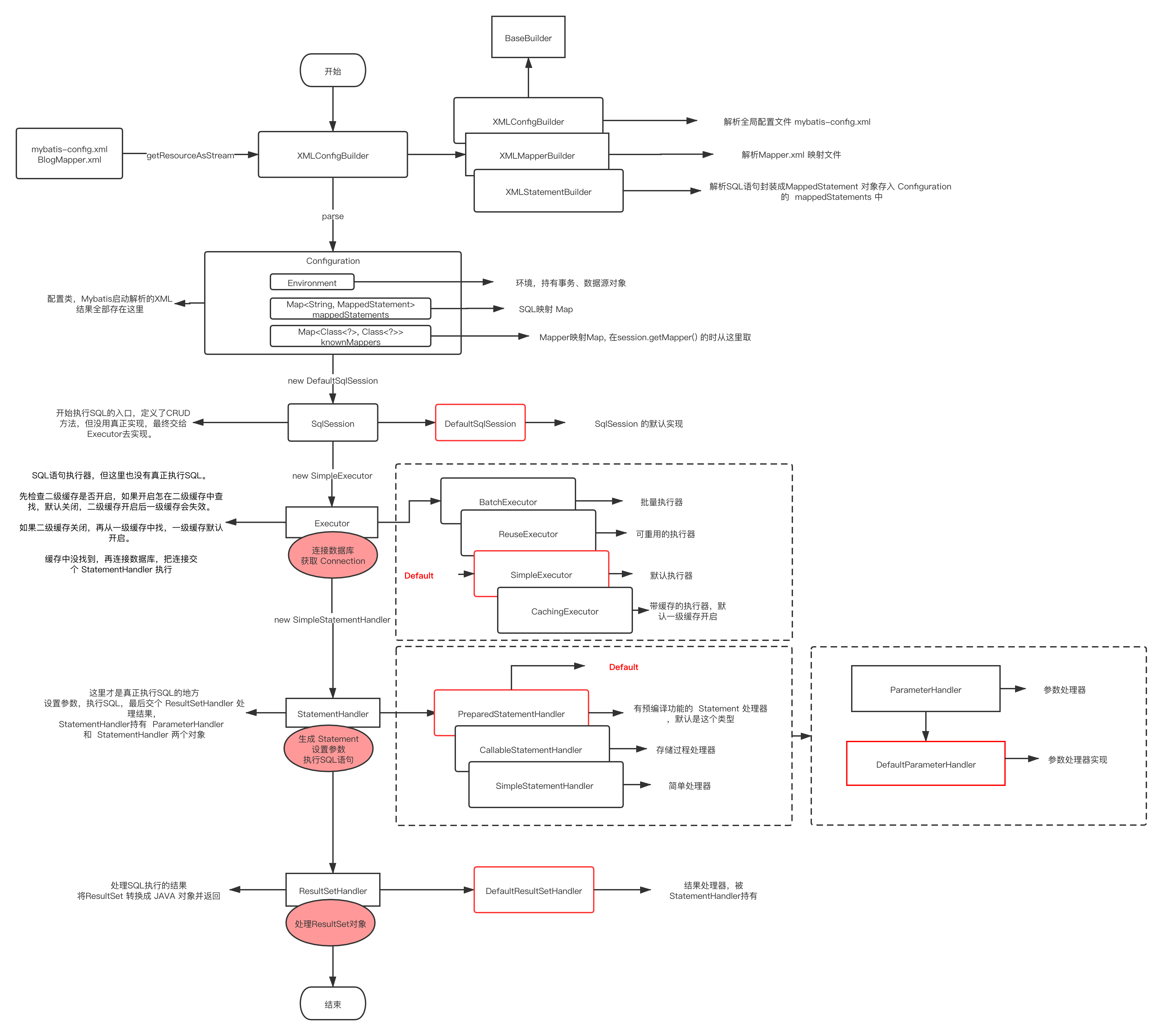
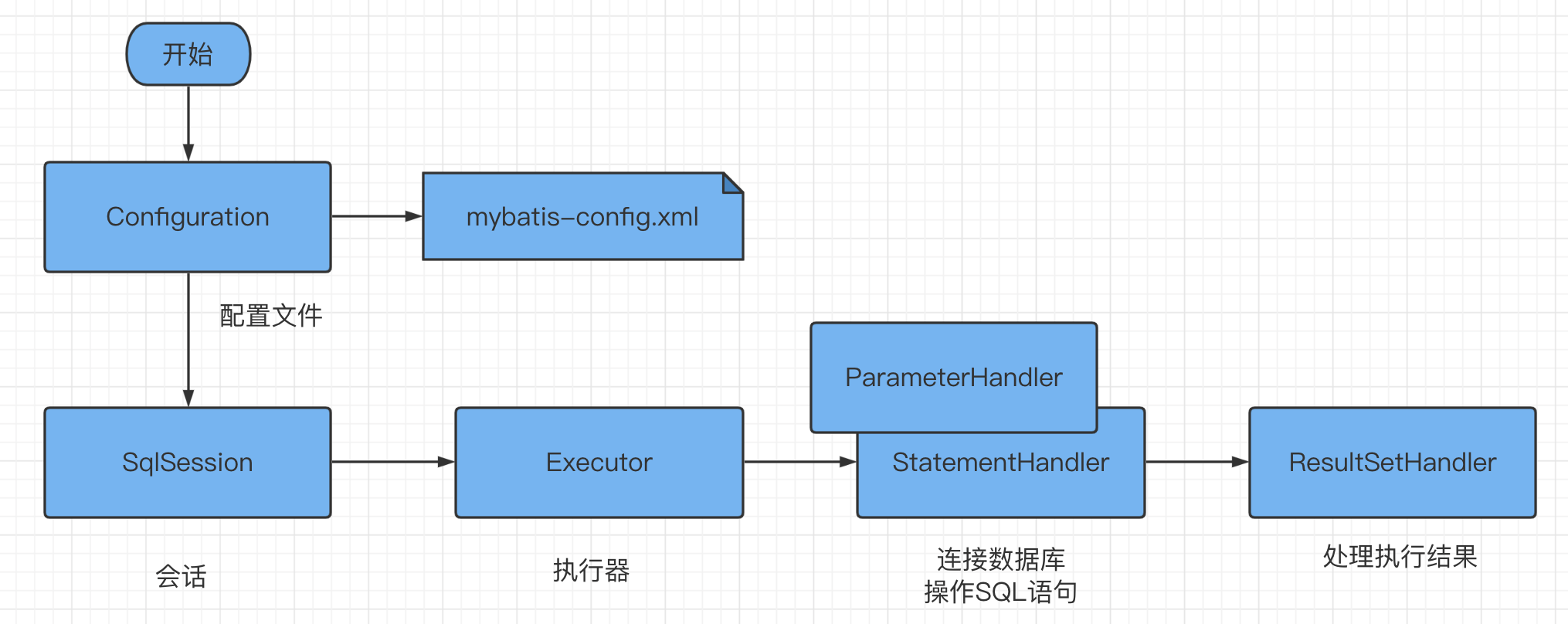
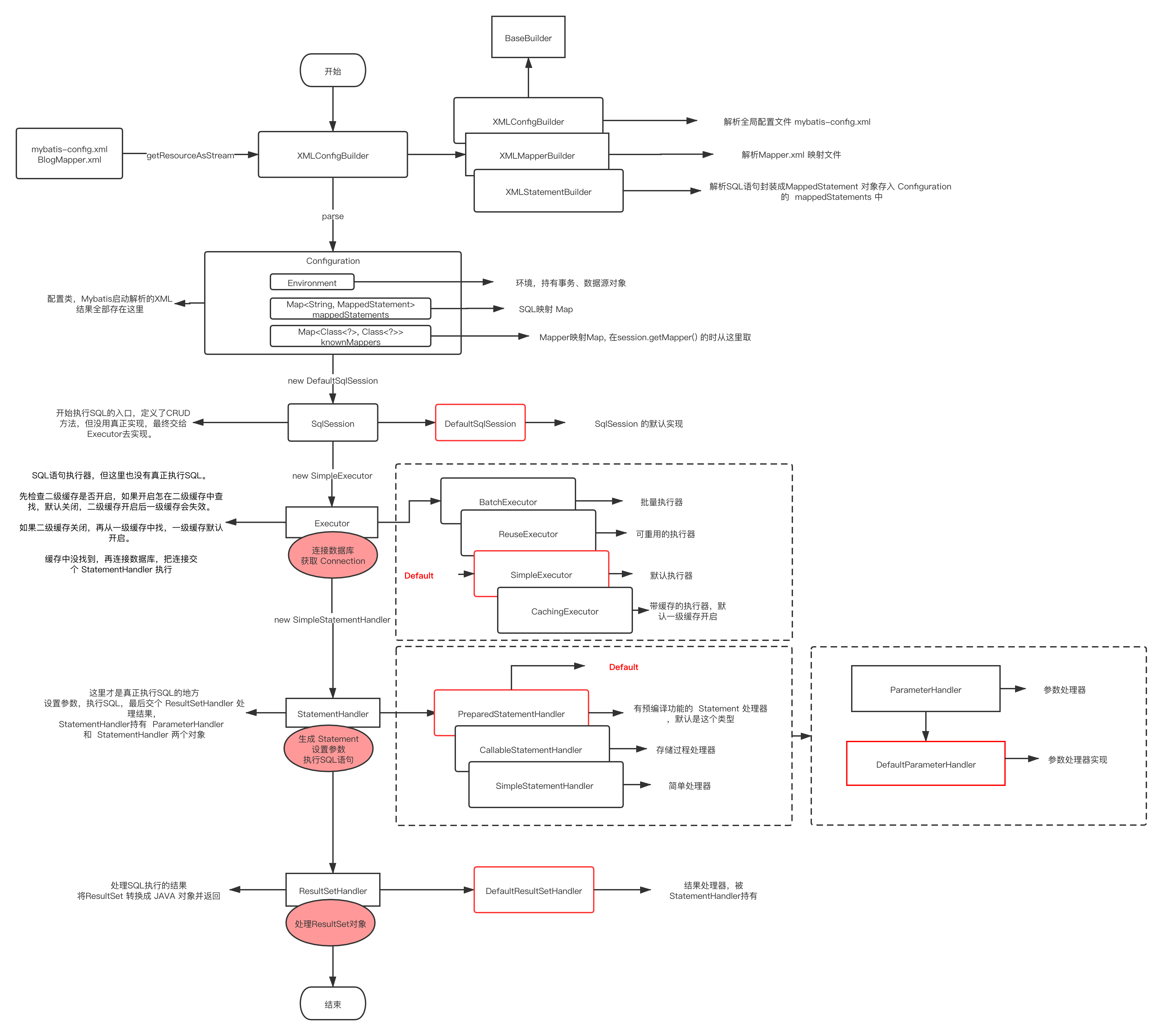
 telzhou618
telzhou618